When an organization obtains a license to operate a "production version" of Carlson Software, the legal terms outlined in the accompanying End User License Agreement (EULA) specifies the terms that must be agreed to prior to the installation of the software license.
For most "office-based" and "CAD-based" Carlson Software products, the EULA may permit a single serial number to be installed to two separate computers:
- a single "primary" computer, and (subject to explicit terms within the EULA),
- a secondary "portable" computer
The intent of the "Home use" option is to permit the "exclusive user" of the license the ability to use the license on a secondary computer (e.g. in the field, at home) without having to purchase an extra license for the second computer.
NOTE: The "Home Use" clause, if cited in the EULA, does not permit two individuals to use the single license on the different computers. For license sharing options offered by Carlson Software, please refer to Carlson Knowledgebase Article 55 pertaining to network license setup and configuration.
Once the "local license" software is installed, it must be registered (or activated) for continued use. The information below has been established to guide you with the proper "reason" the software is being registered.
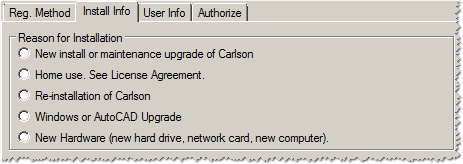
NOTE: During the registration process, certain hardware and software signatures are recorded with the Carlson serial number and the supplied End-User Information to aid with the "uniqueness" of each software registration.
- New install or maintenance upgrade of Carlson - Specify this reason when installing the software to the "primary" computer for the first time or when applying a future upgrade of the license to the primary computer.
- Home use. See License Agreement - For software licenses whose EULA permits the "Home use" installation, specify this reason only on the computer that is to serve the "portable" license.
- Re-installation of Carlson - Specify this reason when re-installing the license of Carlson Software to a computer that has already had the license installed to it but only if the computer hardware or its operating system have remained static since the initial registration.
- Windows or AutoCAD Upgrade - Utilize this reason when an underlying software change (e.g. the installation of a different version of Windows or a "same version" change of AutoCAD, e.g. AutoCAD → AutoCAD Map) necessitates Carlson to be re-registered.
- New Hardware (new hard drive, network card, new computer) - Specify this reason when an underlying computer hardware change (e.g. installation of a new hard-drive or the purchase of a brand new computer) necessitates Carlson to be re-registered.
NOTE: When the software is installed to a new computer, the Carlson Software product installed to the "old" computer must be removed.
If you have any additional questions pertaining to the proper registration of Carlson Software products, please contact us.
Links: |
Attachments: |
| 2013-06-13_RegistrationReasons.png |
Keywords: |