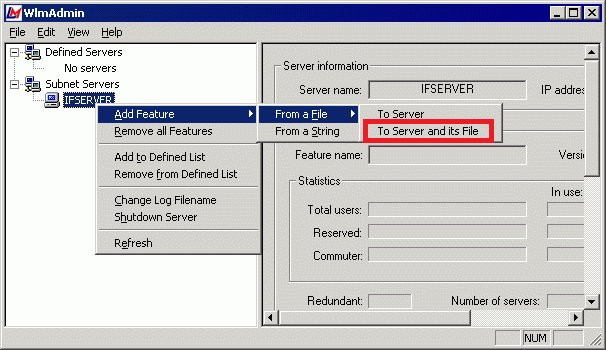Knowledge Base
| Category: Network Licenses and Software / Network Troubleshooting | ||
| Topic ID: 760 | ||
| Title: Unable To Obtain A License from the Server Following A Server Reboot | ||
| ||
Workstations may be unable to obtain a license from the server, following a server reboot. Run the WLMAdmin.exe (found in the LMTools folder attached to Knowledge Base article #55) to verify that the server has retained it's license files. If there are no licenses shown under the server name; it is likely that you had selected the "Add To Server" option instead of the proper "Add To Server AND its File", when applying the license to the license manager. This will cause the server to lose it's licenses on a reboot. You will need to re-apply the licenses to the license manager, as shown below. | ||
| ||
| ||
|