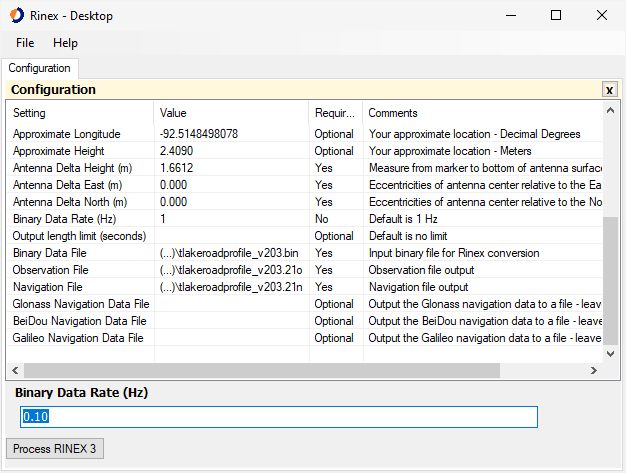This is in regards to converting a *.BIN raw static file from a Carlson BRx7 GNSS receiver into RINEX
- Click the link below for instructions to download the files to your computer using Wifi:
Download Static using Wifi
- After copying the BIN files from your BRx7 to your computer you can click the link below to download and install the Rinex Desktop utility:
RinexDesktopSetup_v2.0.5.msi
Note: If prompted to install a .NET Framework you can use the steps below:
- Click the "Search" icon in the bottom left to search Windows and type in "Windows Features" without quotes
- In "Windows Features" go into the "Turn Windows Features on or off" dialogue
- Check the box next to ".NET Framework 3.5 (includes .NET 2.0 and 3.0)" to activate the required .NET Framework
- Run the Rinex Desktop Setup installer again
- After the install is complete, run RinexDesktop by double-clicking the icon.
- Click File / New Profile then click "Load Binary File" and browse to the *.BIN file you downloaded from the BRx7 receiver.
- Left-click on the "Binary Data Rate (Hz)" in the list and type in "0.10" in the box in the bottom left as shown in the screenshot below:
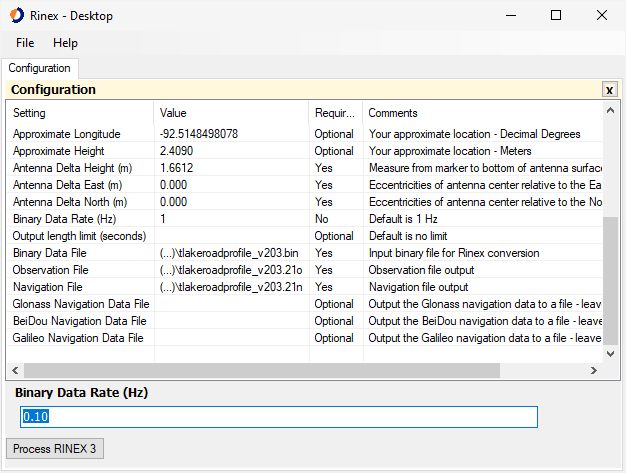
Note: This reduces the file size to avoid OPUS rejecting larger files over 40 megabytes and applies a 10 second interval to the RINEX file. Since OPUS decimates all RINEX data submitted down to 30 second intervals there is no benefit submitting the larger RINEX files with a 1 second interval
- Then click the "Process RINEX 3" button in the bottom left and click OK to the Rinex Conversion summary.
- This creates *.23o and *.23n RINEX files in the same folder as your *.BIN file you selected where the .23 is the year the raw static observations were taken You can submit this *.23o file to OPUS and select "HEMS631" as the antenna type for the BRx7 receiver. OPUS requires a vertical measurement to the bottom-most part of the GNSS receiver in metric units (i.e. - 2.0 meters not 6.562 feet)
Note: If you have measured to the slant mark {bottom of the blue cap} then you can subtract 0.18 feet to solve for the measurement to the bottom-most part of the BRx7 receiver.