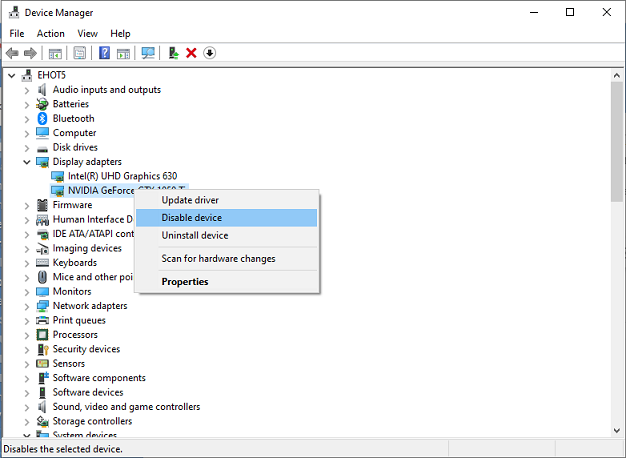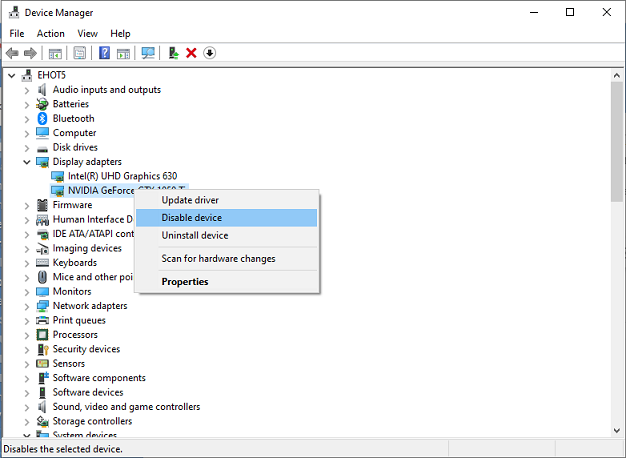If you are working remotely and accessing Carlson through a Remote Desktop connection (RDP), you will receive this error
if your connection uses an ADM graphics driver.
Here are two possible workarounds for this issue:
1- Use Chrome Remote instead https://remotedesktop.google.com/. This does not inject the new graphics driver the way RDP
does and also does not require VPN to make it work.
2- Temporarily disable the AMD card as shown below. This method may require Administrator rights, but is easy to do even
when you are already remote and it is easy to reverse.
*Please note that this image is showing a NVIDIA driver as and example. You will only want to disable a AMD
driver.